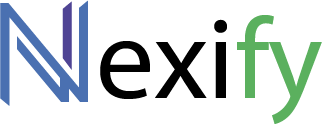Welcome to the ScreenshotInk API! This API lets you capture screenshots of any public webpage by simply providing a URL along with a few optional parameters to control the output. All requests must be authenticated with your personal API key (available on your dashboard).
Base Endpoint:
https://screenshotink.com/wp-json/screenshotink/v1/captureOverview
The ScreenshotInk API captures a screenshot of a webpage and returns a JSON response with a URL pointing to the saved image. Once you have the image URL, you can display or download the screenshot in your application.
If your monthly quota is exceeded, the system will automatically deduct from your extra credits (if any). If you run out of both membership screenshots and extra credits, the API returns an error.
Authentication
Every request must include your API key. Your API key is a unique string that identifies you and is used for authentication. Do not share it publicly.
Example
GET https://screenshotink.com/wp-json/screenshotink/v1/capture?url=https://example.com&key=YOUR_API_KEY
To get Your API KEY , click here to signup free now