



If you work in digital, you already know the pain:
endless screenshots, chaotic folders, inconsistent device testing and clunky workflows that eat up hours.
With Screenshot Ink, you can batch capture sites, test every device, run Lighthouse reports, and screenshot entire sitemaps — all in one dashboard.
We built Screenshot Ink because we’ve been there ourselves — as a digital agency, we’ve wrestled with broken QA processes, frustrated clients, and the constant scramble to prove “what’s really happening” on a site.
That’s why Screenshot Ink does what no other tool does:
The Bulk Uploader
Batch up to 20 URLs at once and download every screenshot in a single zip.
The Responsive Design Tester
See your website instantly across every device size — no more guessing or juggling emulators.
The Lighthouse Page Speed Test
Run Google Lighthouse Page Speed tests on the fly and save the evidence.
The Sitemap Screenshots
Capture entire sitemaps in one go, so you know nothing’s missed.
Instead of wasting hours with ShareX, Snagit, or a stack of browser extensions, Screenshot Ink brings everything into one clean SaaS dashboard — fast, organized, and client-ready.
👉 Sign up now for early access and be one of the first to replace screenshot chaos with clarity.
The simplest way to take full-page screenshots, track changes, and manage visual records — all in one powerful dashboard.
Whether you’re a developer, designer, marketer or agency — ScreenshotInk makes it effortless to capture and manage screenshots for compliance, QA, content, and reporting.
Our website screenshot tool captures clear, full-page visuals of any website — making it easy to track changes, document designs, troubleshoot issues and showcase your site’s evolution!
This tool calls our /wp-json/screenshotink/v1/capture endpoint using an internal key, always skipping the cache.
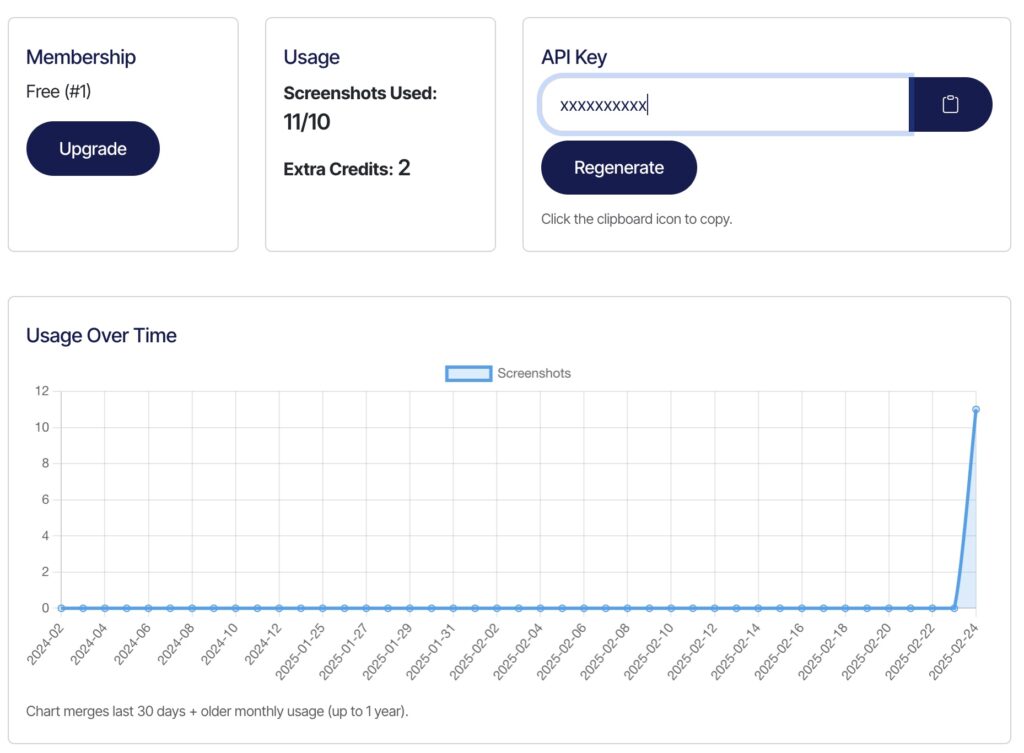






We needed a faster way to capture, sort, and share screenshots — so we built it. Now you can use the same system.
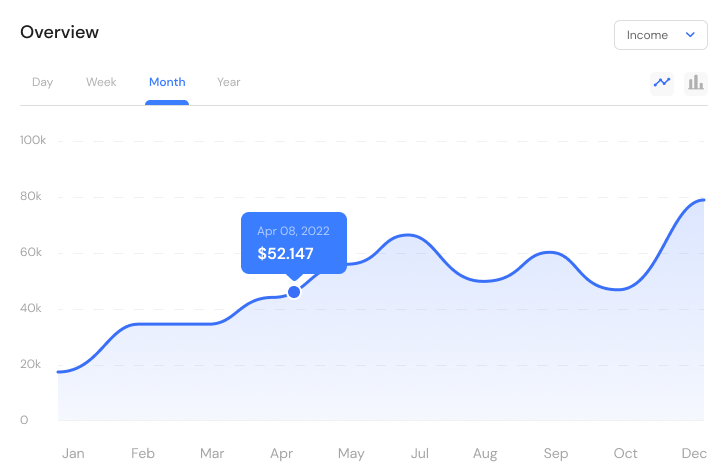
Take instant screenshots or set up recurring captures for tracking updates and changes.
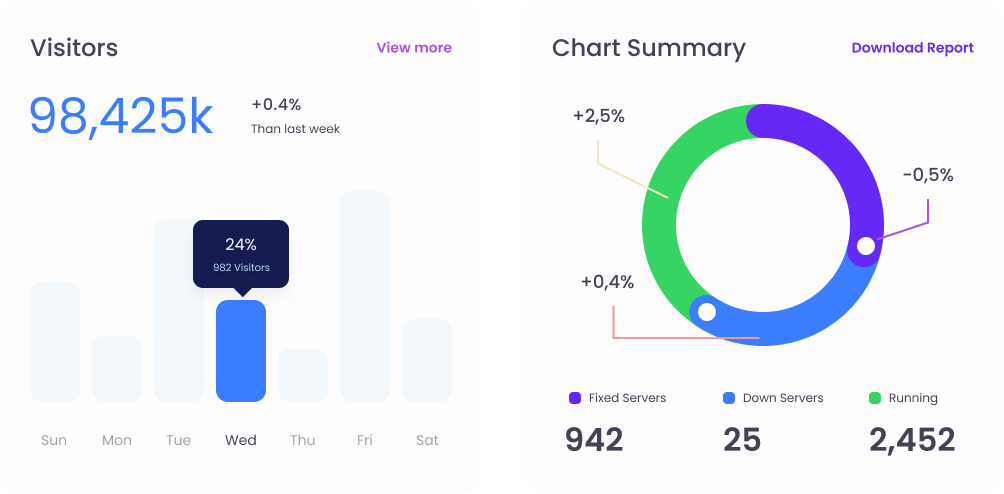
Capture full-page screenshots from desktop, tablet, and mobile views
Keep a complete visual record of site changes over time. Ideal for audits, testing, and documentation.
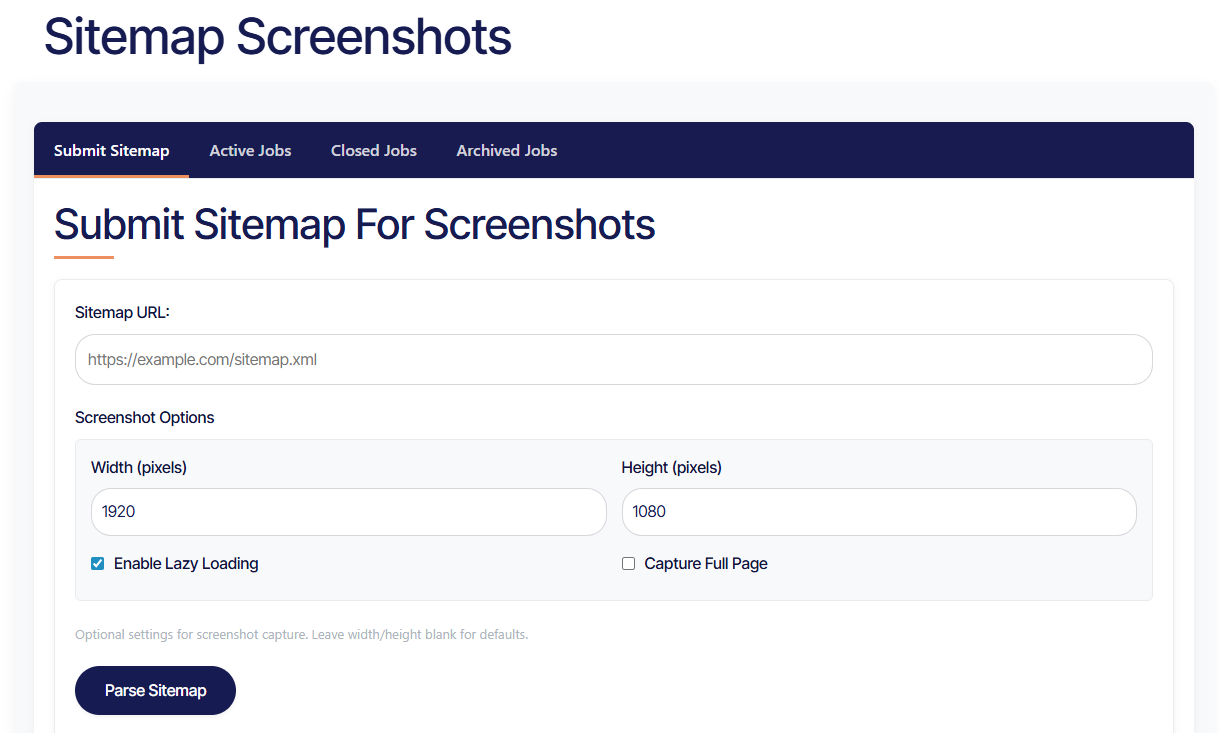
Pair visual screenshots with traffic or conversion data from your analytics tools. See what users actually saw when they landed on your page — not just what you meant to show them.
No install, no coding. Sign up, paste your URL, and capture instantly from the browser
Share, comment, and compare — keep feedback cycles short and teams aligned. Add notes, compare versions, and keep everyone on the same page — no endless email threads required.
Instead of juggling clunky tools and endless files, Screenshot Ink gives you everything- in one clean dashboard:
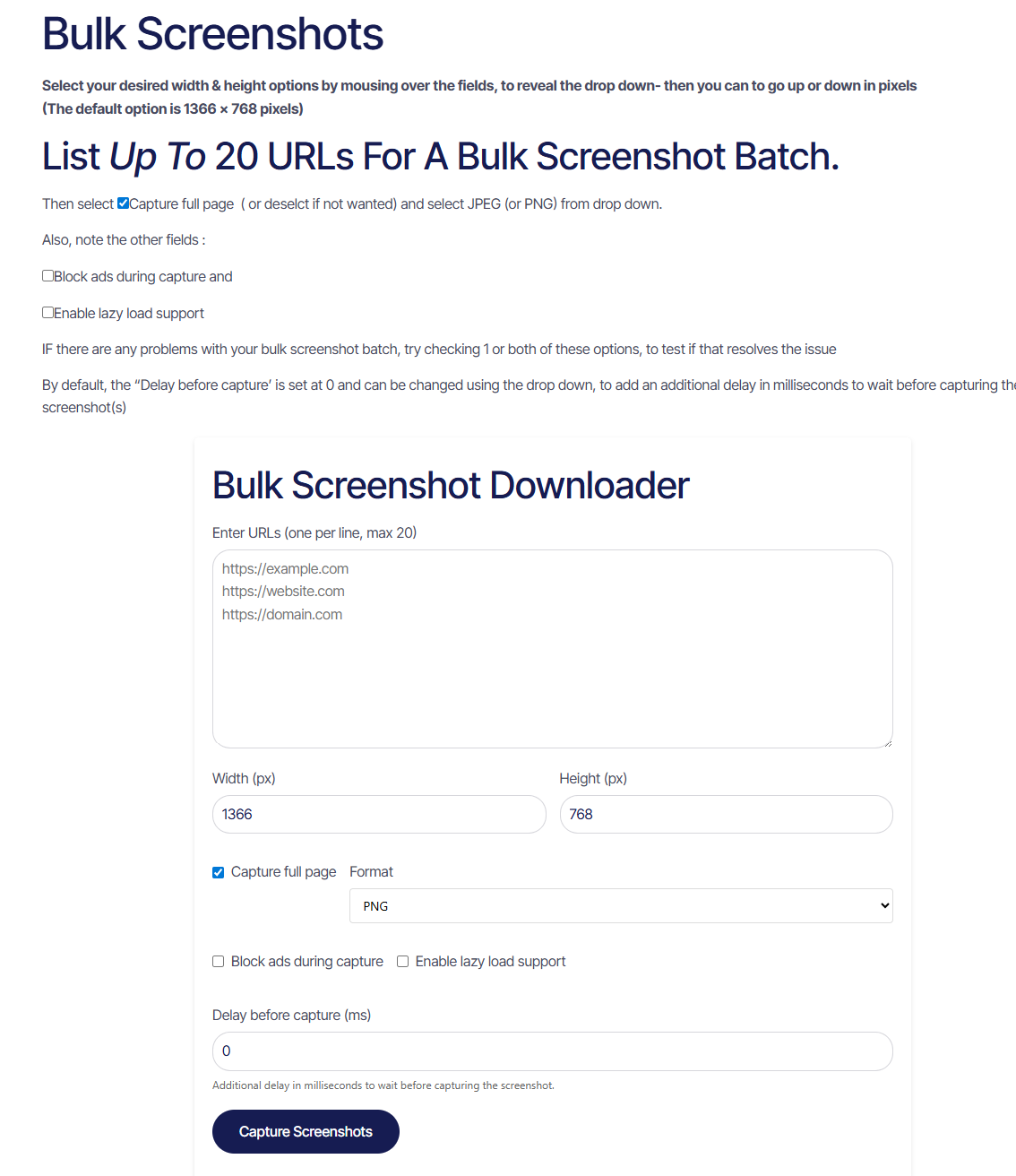
Powerful tools that turn static screenshots into a living part of your process — faster feedback, smarter documentation, better outcomes.
All your captures, projects, and team feedback in one organized hub.
Track trends, usage stats, and visual changes over time.
Annotate, resize, and explain visuals without leaving the platform. no third-party tools needed.
Cut the Manual Work. Generate visual snapshots and reports with a click.. Impress stakeholders with clear visual proof.
Connect Visuals to People & Pipelines. Attach screenshots to support tickets, tasks, or client briefs
Get alerts when screenshots are updated, added, edited, or commented on — so your team can act fast and stay informed.
Start small or scale fast — our plans support freelancers, teams, and enterprises alike
Core tools for solo users — basic captures, responsive testing, and limited usage
Powerful tools for teams — unlimited captures, comments, workflow integration, and priority support
Enterprise-ready — advanced permissions, API access, dedicated onboarding, and around-the-clock support
We know trying new tools can sometimes feel risky.
Here are the most common questions people ask before joining — answered simply!
ScreenshotInk is a web-based screenshot capture service that allows you to generate high-quality screenshots of any webpage via our API. It’s perfect for integrating into your applications, monitoring website changes, or building image-based previews.
Visit our Membership Levels & Pricing page to review our plans or sign up for a free account. Once registered, you can access your API key and dashboard at Your Dashboard.
After signing up, log in to your User Dashboard. Your API key will be displayed there. This key is used to authenticate your API requests.
The Personal Plan ($29.90/month) is designed for solo users or freelancers who need access to the essential Screenshot Ink tools. You’ll be able to run captures, explore responsive design, and try out bulk screenshots — but with limited usage and without advanced collaboration or reporting features.
The Pro Plan ($59.90/month) is built for small teams, agencies, and growing businesses who need more power and flexibility.
With Pro you get:
Expanded usage limits (more screenshots, more projects)
Real-time notifications and activity tracking
Team collaboration features (annotations, version history, feedback)
Priority support via email and chat
In short:
Personal = basic tools to get started with screenshots.
Pro = full-featured plan for professionals who need to scale, collaborate, and integrate Screenshot Ink into their workflow.
The Pro Plan ($59.90/month) is ideal for freelancers, small teams, and agencies who need advanced screenshot functionality, collaboration, and automation.
With Pro, you unlock:
Expanded usage limits for more screenshots and projects
Advanced tools like bulk capture, responsive design testing, and reporting
Real-time notifications and version history
Priority email and chat support
The Business Plan ($129.90/month) takes everything in Pro and scales it for larger teams and enterprise needs.
With Business, along with everything listed in Pro,you also get:
Fully customisable features and advanced permissions
Dedicated account management and onboarding support
API access and advanced integrations for high-volume workflows
24/7 customer service with premium support
Enterprise-grade security, backups, and compliance features