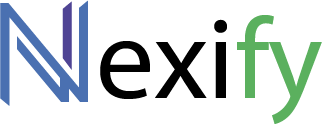Success Response
On a successful capture, you will receive a JSON response in the following format:
{
"success": true,
"cached": false,
"file_url": "https://screenshotink.com/wp-content/uploads/screenshotink/abcdef123456.png"
}- success: Always
trueon a successful capture. - cached: Indicates whether the screenshot was retrieved from a local cache (
true) or freshly captured (false). - file_url: The URL where your screenshot image is stored.
Error Response
If there is an error (for example, an invalid API key, no credits left, or an invalid URL), the API returns a JSON error object. For example:
{
"code": "invalid_api_key",
"message": "Invalid or unauthorized API key.",
"data": {
"status": 403
}
}Or:
{
"code": "no_credits_left",
"message": "No credits left (membership used + extra credits=0).",
"data": {
"status": 403
}
}