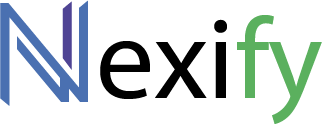Below are the available query parameters:
| Parameter | Description | Type / Range | Default |
|---|---|---|---|
| url | (Required) The full URL of the webpage to capture. | String (valid URL) | — |
| key | (Required) Your personal API key. | String | — |
| width | Sets the browser viewport width (in pixels) for the capture. | Integer (100–8000) | 1024 |
| height | Sets the browser viewport height (in pixels). | Integer (100–20000) | 768 |
| lazy_load | Set it to 1 if sites have lazy load enabled images or content and you are getting blank areas.. | 0 or 1 | 0 |
| nocache | Set it to 1 if you want to bypass the Screenshot Cache and get a fresh copy | 0 or 1 | 0 |
| zoom | CSS zoom percentage applied to the page. | Integer (5–1000) | 100 |
| full_size | If set to 1, the API captures the full scrollable page rather than just the visible area. | 0 or 1 | 0 |
| max_height | When full_size=1, limits the maximum capture height (in pixels). | Integer (100–20000) | 15000 |
| scaled_width | Resizes the resulting image to the specified width (maintaining aspect ratio). | Integer (50–10000), 0 means no scaling | 0 |
| format | Specifies the output image format. Options: “png” or “jpeg”. | “png” or “jpeg” | “png” |
| sleep_time | Additional delay (in milliseconds) after page load, before capturing the screenshot. | Integer (0–60000) | 0 |
| no_ads | If set to 1, the API uses an ad-blocker to block ads/tracker requests during capture. | 0 or 1 | 0 |